在将文档数字化时,我们可能会不小心重复扫描文档图像。手动查找重复图像是一项麻烦的事情。在本文中,我们将使用JavaScript自动检测重复的文档图像。
如何计算两张图像之间的相似度
我们需要比较两张图片,计算相似度,以检查它们是否有相同的内容。
计算两张图像之间相似度的方法有很多。主要可分为两类。
- 计算像素差异(例如pixelmatch、MSE )。
- 提取特征并检查特征是否匹配(例如SIFT、卷积神经网络)。
在本文中,我们将使用文档图像最明显的特征:文本。我们将使用OCR提取图像的文本,并使用编辑距离来计算相似度。
JavaScript实现
以下是执行此操作的关键的JavaScript代码段。
-
使用
tesseract提取文本。存储文本行结果,过滤掉小的和可信度低的文本行。import { createWorker,Worker } from 'tesseract.js'; async function recognize(imageSource:HTMLImageElement){ let tess = await createWorker("eng", 1, { logger: function(m:any){console.log(m);} }); const result = await tess.recognize(imageSource); const textLines:TextLine[] = []; const threshold = 50; const lines = result.data.lines; for (let index = 0; index < lines.length; index++) { const line = lines[index]; const width = line.bbox.x1 - line.bbox.x0; const height = line.bbox.y1 - line.bbox.y0; if (line.confidence > threshold && width > 10) { const textLine:TextLine = { x:line.bbox.x0, y:line.bbox.y0, width:width, height:height, text:line.text } textLines.push(textLine); } } return textLines; } -
计算两段文本的相似度。
import leven from "leven"; function textSimilarity(lines1:TextLine[],lines2:TextLine[]):number { const text1 = textOfLines(lines1); const text2 = textOfLines(lines2); const distance = leven(text1,text2); const similarity = (1 - distance / Math.max(text1.length,text2.length)); return similarity; } function textOfLines(lines:TextLine[]){ let content = ""; for (let index = 0; index < lines.length; index++) { const line = lines[index]; content = content + line.text + "\n"; } return content; } -
遍历所有扫描图像,找出重复的图像。
async find(images:HTMLImageElement[]):Promise<HTMLImageElement[]> { let textLinesOfImages = []; for (let index = 0; index < images.length; index++) { const image = images[index]; const lines = await recognize(image); textLinesOfImages.push(lines); } let indexObject:any = {}; for (let index = 0; index < textLinesOfImages.length; index++) { if (index + 1 < textLinesOfImages.length) { const textLines1 = textLinesOfImages[index]; const textLines2 = textLinesOfImages[index+1]; const similarity = textSimilarity(textLines1,textLines2); if (similarity > 0.7) { indexObject[index] = ""; indexObject[index+1] = ""; } } } let duplicateImages:HTMLImageElement[] = []; const keys = Object.keys(indexObject); for (let index = 0; index < keys.length; index++) { const key:number = parseInt(keys[index]); duplicateImages.push(images[key]); } return duplicateImages; }
在线demo
可以访问在线演示进行试用。该演示可使用Dynamsoft Document Normalizer裁剪文档图像,以提高OCR的效率和准确性。
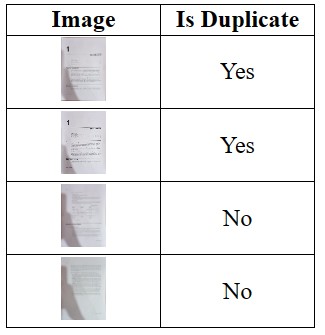
源代码
欢迎下载源代码并尝试使用:
