QR码是最常见的一种二维码,最初应用于汽车行业1,到现在已经被应用于各种使用场景。QR码可以编码比1D条形码更丰富的内容,比如网站URL、一张小图片。它们可以显示在屏幕上,也可以印刷在海报、包装盒等上。人们可以使用手机轻松地对其进行扫描。

Dynamsoft Barcode Reader(DBR)对二维码有很好的支持,并且在2017年5月25日,它添加了对JavaScript的支持。使用DBR可以轻松、快速、准确地创建一个移动版二维码扫描网页应用。由于它是基于HTML5的,用户不必下载和安装应用程序,而且可以很容易地将其集成到用户的应用中,在不同的平台上运行。
有一个在线版移动扫描demo可供试用。这是个纯前端应用,完全依赖于终端设备进行计算。它可以使用内置相机进行扫描或从图库中读取条形码。
我们可以很容易地创建自己的移动扫描应用。GitHub上有很多示例。有些示例演示了如何将DBR与Vue、React和Angular结合使用。有些被设计成PWA或混合应用程序。我们可以从基础示例开始创建应用:helloworld.html。
让我们更详细地分析一下这个示例。
Helloworld示例
首先引入DBR的JS文件。
<!-- Please visit https://www.dynamsoft.com/customer/license/trialLicense to get a trial license. -->
<script src="https://cdn.jsdelivr.net/npm/dynamsoft-javascript-barcode@8.1.3/dist/dbr.js" data-productKeys="PRODUCT-KEYS"></script>
该页面包含一个显示扫描界面的按钮和一个解码本地图像的按钮。
HTML:
Choose image(s) to decode:
<input id="ipt-file" type="file" multiple accept="image/png,image/jpeg,image/bmp,image/gif">
<br><br>
<button id="btn-show-scanner">show scanner</button>
JavaScript:
// reader for decoding picture
let reader = null;
// scanner for decoding video
let scanner = null;
// decode input picture
document.getElementById('ipt-file').addEventListener('change', async function(){
try{
reader = reader || await Dynamsoft.DBR.BarcodeReader.createInstance();
let resultsToAlert = [];
for(let i = 0; i < this.files.length; ++i){
let file = this.files[i];
resultsToAlert.push(i + '. ' + file.name + ":");
let results = await reader.decode(file);
console.log(results);
for(let result of results){
resultsToAlert.push(result.barcodeText);
}
}
alert(resultsToAlert.join('\n'));
}catch(ex){
alert(ex.message);
throw ex;
}
this.value = '';
});
// decode video from camera
document.getElementById('btn-show-scanner').addEventListener('click', async () => {
try{
scanner = scanner || await Dynamsoft.DBR.BarcodeScanner.createInstance();
scanner.onFrameRead = results => {
if(results.length){
console.log(results);
}
};
scanner.onUnduplicatedRead = (txt, result) => {
alert(result.barcodeFormatString + ': ' + txt);
};
await scanner.show();
}catch(ex){
alert(ex.message);
throw ex;
}
});
扫描界面的代码存在于dist/dbr.scanner.html2:
您可以将其内容复制到你的HTML文件中,对其进行自定义并使用以下代码加载:
scanner.setUIElement(scannerElement);
解码QR码的运行时设置
可以为不同的场景修改运行时设置3。例如,如果我们只想扫描一个二维码,我们可以使用updateRuntimeSettings方法修改设置:
let settings = await scanner.getRuntimeSettings();
settings.expectedBarcodesCount=1;
settings.barcodeFormatIds=Dynamsoft.DBR.EnumBarcodeFormat.BF_QR_CODE;
await scanner.updateRuntimeSettings(settings);
这样只有二维码会被识别。这也将提高解码速度。解码速度对实时视频流扫码至关重要。
在某些情况下,二维码可能不完整或变形。比如打印在塑料袋、撕坏收据上的二维码。DBR内置了条码补全和抗形变算法来恢复这些二维码。
不完整的二维码
DBR能够智能地补全二维码缺失的部分。

对于上面这一不完整的二维码,我们可以在模板中添加BarcodeComplementModes参数来解码。
{
"Version":"3.0",
"ImageParameter":
{
"Name": "default",
"ExpectedBarcodesCount": 1,
"MaxAlgorithmThreadCount": 4,
"BarcodeFormatIds": [ "BF_QR_CODE" ],
"BarcodeComplementModes": [
{
"Mode": "BCM_SKIP"
},
{
"LibraryFileName": "",
"LibraryParameters": "",
"Mode": "BCM_GENERAL"
}
]
}
}
变形的二维码
DBR的图像处理算法可以提高褶皱和变形的二维码的解码成功率。

对于上面这一变形的二维码,我们可以在模板中包含DeformationResistingModes参数来解码。
{
"Version":"3.0",
"ImageParameter":
{
"Name": "default",
"ExpectedBarcodesCount": 1,
"MaxAlgorithmThreadCount": 4,
"BarcodeFormatIds": [ "BF_QR_CODE" ],
"DeformationResistingModes": [
{
"Mode": "DRM_SKIP"
},
{
"Level": 5,
"LibraryFileName": "",
"LibraryParameters": "",
"Mode": "DRM_GENERAL"
}
]
}
}
读取特定区域的二维码
另一个有用的设置是指定要读取的区域:
let settings = await scanner.getRuntimeSettings();
/*
* 1 means true
* Using a percentage is easier
* The following code shrinks the decoding region by 25% on all sides
*/
settings.region.regionMeasuredByPercentage = 1;
settings.region.regionLeft = 25;
settings.region.regionTop = 25;
settings.region.regionRight = 75;
settings.region.regionBottom = 75;
await scanner.updateRuntimeSettings(settings);
一个取景框将出现在视频流上方,用户可以将其对准二维码以进行读码。
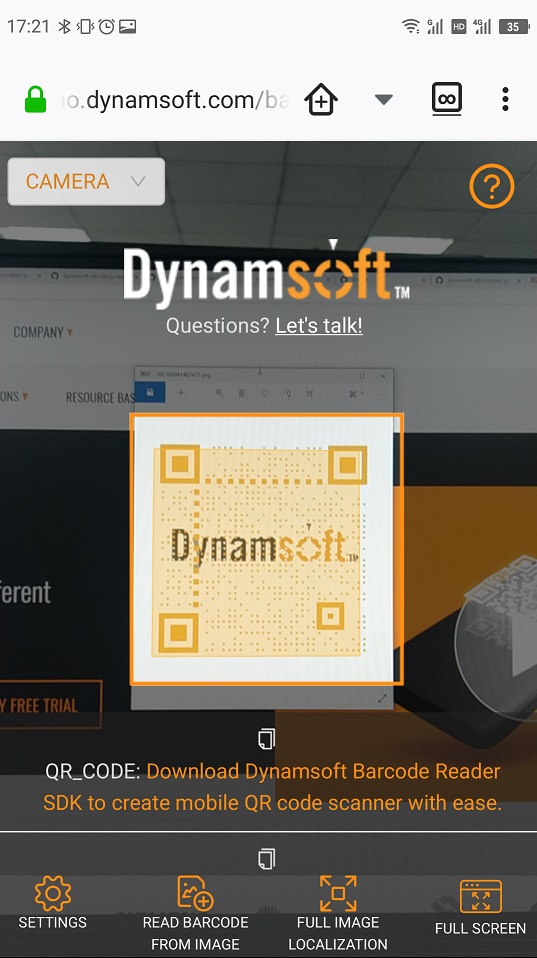
一次扫描多个二维码
DBR能够一次读取多个二维码。
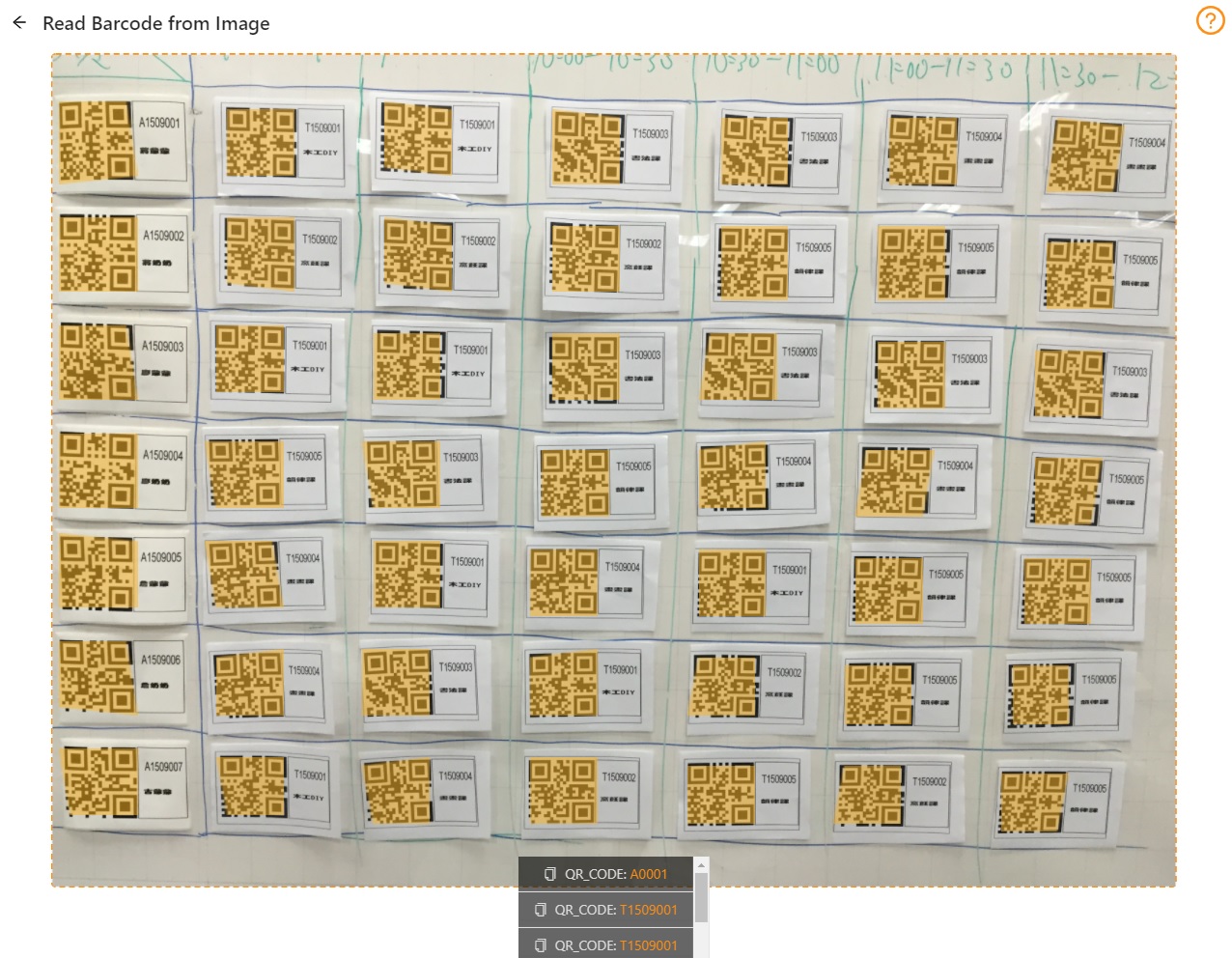
二维码的变体
DBR还支持QR二维码的其他变体(Micro QR码和型号1)。
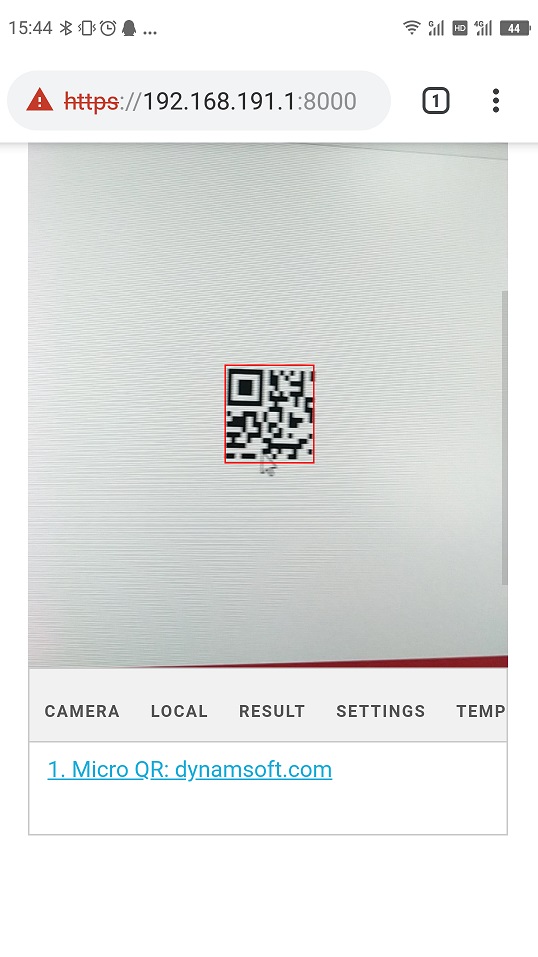
补充内容
内置模板
DBR JS有四个内置模板:速度(speed)、平衡(balance)、最大覆盖(coverage)和单码(single)。
- 如果要进行实时扫描,
速度模板非常适合。但是如果要解码的二维码太多或者图像很复杂,它可能会漏掉其中的一些。 - 那么
最大覆盖模板是一个更好的选择,尽管它需要更多的计算时间。 平衡模板同时考虑了速度和覆盖率。单码模板针对扫描一个条形码进行了优化。
要使用其中一个内置模板,请使用以下代码:
await scanner.updateRuntimeSettings("<template>"); // template: single, speed, balance, coverage
创建自己的模板
你可以为你的特定用例创建自己的模板。可以用我们的在线演示尝试不同的参数。
一个JSON模板如下所示:
{
"Version":"3.0",
"ImageParameter":
{
"Name": "default",
"ExpectedBarcodesCount": 1,
"BarcodeFormatIds": [ "BF_QR_CODE" ]
}
}
我们可以用以下代码加载它:
await scanner.initRuntimeSettingsWithString(templateString);
请注意,initRuntimeSettingsWithString仅在完整版中可用(紧凑版和完整版之间的差异)。
要启用完整功能,请将_bUseFullFeature属性设置为true:
Dynamsoft.DBR.BarcodeReader._bUseFullFeature = true; // Control of loading min wasm or full wasm.
开始构建你的应用
下载Dynamsoft Barcode Reader SDK并开始试用。
