在日常工作中,我们可能需要拍摄一些照片并将图像合并到PDF文件中。这可以通过许多应用来完成。Dynamsoft Document Viewer让这一操作更加方便,因为它可以在浏览器中执行。可以集成该操作到我们的在线网站、CRM系统中。
在本文中,我们将使用Dynamsoft Document Viewer创建一个Web应用,用JavaScript将图像合并到PDF中。
新建HTML文件
创建一个包含以下模板的新HTML文件。
<!DOCTYPE html>
<html>
<head>
<title>Document Scanner</title>
<meta name="viewport" content="width=device-width,initial-scale=1.0,maximum-scale=1.0,user-scalable=0" />
<style>
</style>
</head>
<body>
<h2>Merge Images into PDF</h2>
<script>
</script>
</body>
</html>
添加依赖项
在页面中包含Dynamsoft Document Viewer。
<script src="https://cdn.jsdelivr.net/npm/dynamsoft-document-viewer@1.1.0/dist/ddv.js"></script>
<link rel="stylesheet" href="https://cdn.jsdelivr.net/npm/dynamsoft-document-viewer@1.1.0/dist/ddv.css">
选择文件
接下来,选择要合并的文件。
添加用于选择多个文件的input元素。
<input type="file" name="file" id="file" multiple="multiple">
然后,我们可以使用以下JavaScript获取所选文件:
let fileInput = document.getElementById("file");
let files = fileInput.files;
将图像合并为PDF
在页面中添加按钮以执行合并图像到PDF的操作。
HTML:
<button onclick="merge()">Merge into PDF</button>
JavaScript:
-
使用许可证初始化Dynamsoft Document Viewer。可以在此处申请许可证。
Dynamsoft.DDV.Core.license = "DLS2eyJoYW5kc2hha2VDb2RlIjoiMjAwMDAxLTE2NDk4Mjk3OTI2MzUiLCJvcmdhbml6YXRpb25JRCI6IjIwMDAwMSIsInNlc3Npb25QYXNzd29yZCI6IndTcGR6Vm05WDJrcEQ5YUoifQ=="; // Public trial license which is valid for 24 hours Dynamsoft.DDV.Core.engineResourcePath = "https://cdn.jsdelivr.net/npm/dynamsoft-document-viewer@1.1.0/dist/engine";// Lead to a folder containing the distributed WASM files await Dynamsoft.DDV.Core.loadWasm(); await Dynamsoft.DDV.Core.init(); Dynamsoft.DDV.setProcessingHandler("imageFilter", new Dynamsoft.DDV.ImageFilter()); -
使用Dynamsoft Document Viewer的
DocumentManager创建新的文档实例。const doc = Dynamsoft.DDV.documentManager.createDocument(); -
以blob格式读取文件并将其加载到文档中。
let fileInput = document.getElementById("file"); let files = fileInput.files; for (let index = 0; index < files.length; index++) { const file = files[index]; const source = await readFileAsBlob(file); try { await doc.loadSource(source); } catch (error) { console.log(error); } } function readFileAsBlob(file){ return new Promise((resolve, reject) => { let fileReader = new FileReader(); fileReader.onload = function(e){ const blob = new Blob([new Uint8Array(e.target.result)], {type: file.type }); resolve(blob); }; fileReader.onerror = function () { reject(); }; fileReader.readAsArrayBuffer(file); }) } -
将图像保存为PDF。
const blob = await doc.saveToPdf(); -
通过以下函数下载PDF。
function downloadBlob(blob){ const link = document.createElement('a') link.href = URL.createObjectURL(blob); link.download = "scanned.pdf"; document.body.appendChild(link) link.click() document.body.removeChild(link) URL.revokeObjectURL(link.href); }
使用编辑界面
Dynamsoft Document Viewer附带一系列组件。在合并到PDF文件之前,我们可以使用其EditViewer查看和编辑图像。
在HTML中添加容器。
<div id="container" style="height:480px;"></div>
使用以下代码启动它。
let editViewer = new Dynamsoft.DDV.EditViewer({
container: "container",
});
editViewer.openDocument(doc.uid);
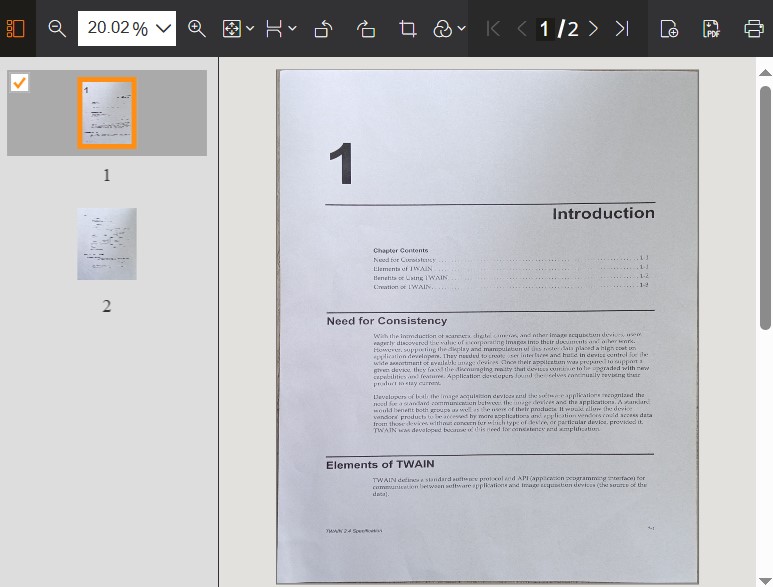
我们可以旋转、裁剪、重新排序和删除图像,并为图像应用滤镜。
源代码
下载源代码并尝试使用:
